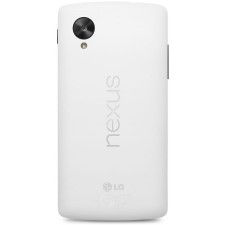(iTers News) - Google debuts a new reference smart phone Nexus 5 in what it said will open the way for mass roll-out of low-cost, budget-priced Android smart phones.
Developed by LG Electronics, the 4.95-inch Nexus 5 is a sort of reference phone for its newly released Android 4.4 OS codenamed KitKat.
Refreshed with new features like Google Now push notification, integrated Web/local app search, a Hangouts app that is a unified voice/video/text hub, the KitKat OS is well optimized to run on low-cost smart phones with only 512megabyes of memory, a move to keep up with rapid shifts in the market gravity toward commodity-like low-end smart phone. The OS also make the system responsiveness to consumers’ action far faster and accurate by optimizing memory and improving a touch screen, allowing them to listen to music, while browsing the Web.
445 ppi
The Nexus 5 implements Qualcomm Snapdragon 800 2.3GHz CPU and Adreno GPU at its core, coming complete with a rear-facing 8 mega pixel cameras with an optical stabilizer as well as a front-facing 1.3mega pixel camera, dual band Wi-FI, LTE connectivity, Bluetooth, and GPS.
It comes in a full HD 1920 x 1080p IPS LCD screen at a pixel density of 445 ppi. It is awash in a wealth of MEMS motion traction sensors like gyroscope, accelerometer and proximity sensor, just to name three. Powered a a230-mAh secondary batter, it come built with a wireless charging transceiver chip, guaranteeing up to 17 hours of talk time, 300 hours of stand-by time, 8.5 hours of Internet use on Wi-Fi network, and up to 7 hours of Internet connectivity on LTE. The two versions are available -16GB for US$349 and 32GB for US$399

The Android 4.4 KitKat OS boasts lots of add-ons to its predecessor 4.3 Jelly Bean. For example, consumers don’t need to touch the screen to interact with their phones. When they are on home screen, or Google Now, all they have to do to launch voice search, play a music, send a text, and fin directions is just to say “oaky Google “.
The OS also lets users to get more immersed in something they want to focus. For example, users can select an “immersive model’ to focus only on what they want to really see when they read book, play a game, and watch a movie, because the mode can automatically hides other things than what they want to concentrate. Just swipe the edge of the screen to bring back your status bar and navigation buttons.
Prioritize your contact list.
Its built-in new phone app also automatically prioritizes users’ contacts based on the people they talk to the most. Users can also search for nearby places and businesses, their contacts, or people in the Google Apps domain.
A caller ID is a new add-on feature, too. Whenever users get a call from a phone number not in their contacts, their phone will look for matches from businesses with a local listing on Google Maps.
Print your memory
Users can print photos, documents, and web pages by synchronizing their phone or tablet with any printer connected to Google Cloud Print, to HP ePrint printers, and to other printers that have apps in the Google Play Store.